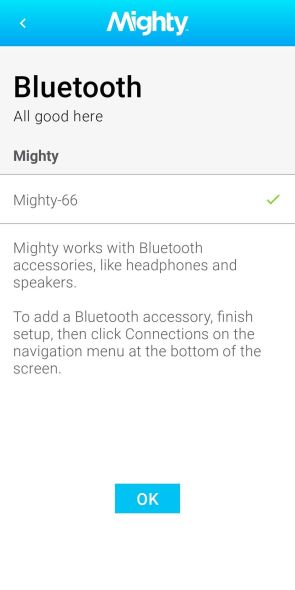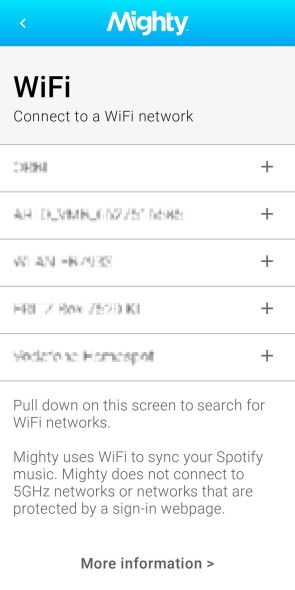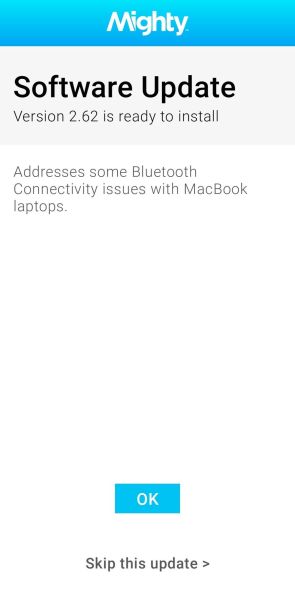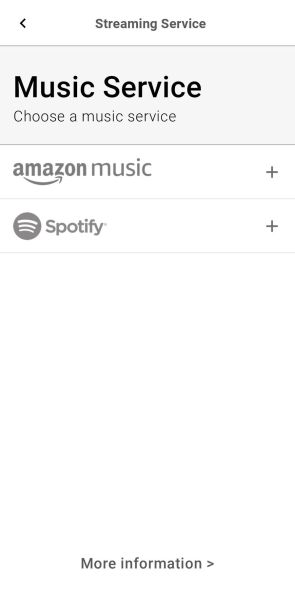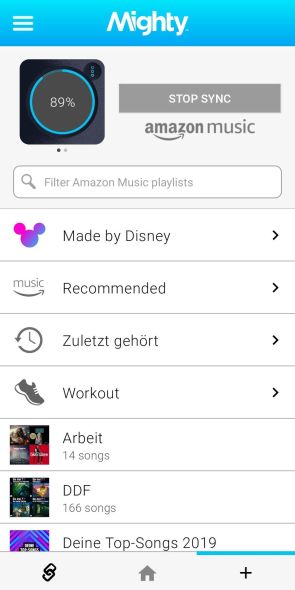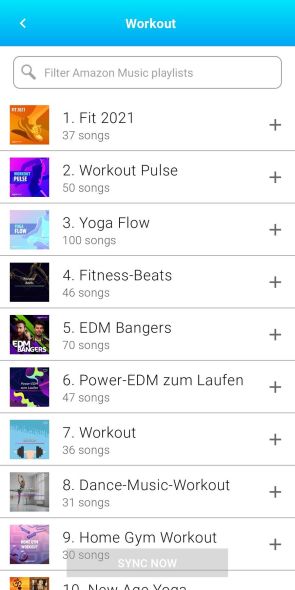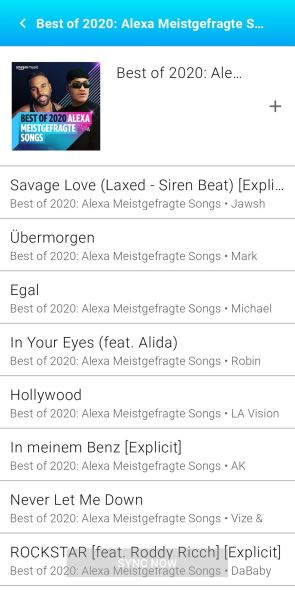Mighty Vibe Review – Listen to Spotify and Amazon Music even without the Internet
Listening to Spotify or Amazon Music when you are doing sports requires a – more or less bulky – smartphone or one of Garmin’s more expensive sports watches. The Mighty Vibe is a small and affordable music player that is able to store offline playlists from Spotify and Amazon Music. It even updates dynamic playlists on its own.
Doing sports without music is possible, but pointless – nah, not really but when listening to music many things become more easy. If Spotify and Amazon Music are your preferred source of music, there are two ways to enjoy their content:
- You have a smartphone connected to the internet, so that the streaming service is used directly
- You have downloaded an offline playlist on your smartphone, smartwatch or sports watchs
When it comes to watches, only a few products allow for offline playlists. Among sports watches, only Garmin supports downloading and playing back content from Spotify and/or Amazon Music.
However, both smartphones and sports watches have disadvantages: Smartphones tend to be quite big and heavy these days, while Garmin’s sports watches are pretty expensive.
The Mighty Vibe is one of those rare devices that can store content from Spotify as well as Amazon Music and play it back on headphones or speakers via Bluetooth.
Unboxing and first impression
The Mighty Vibe is sold in a black cardboard box whose format is most reminiscent of a Nokia 6210. Inside is the small square music player, a tiny leaflet with quick-start instructions and a description of the multi-coloured LED located on the front of the Vibe.

A short USB cable with a proprietary plug is used to supply power. And that’s it – there is nothing else in the box.

With a size of approx. 38 x 38 x 19 mm and a weight of only 19 grams, the Mighty Vibe is one of the lightweights. After all, the small device has a built-in battery that provides 5+ hours of musical accompaniment. 8 GB offer enough space for many hours of music.
The Vibe somewhat reminds me of the iPod Shuffle – even if it doesn’t look quite as graceful.

The control pad on the front is used to control the volume and to skip tracks. The central button starts and pauses playback and can be pressed and held to turn off the vibe. The button at the top right is used to select or to jump to the next playlist.
Because the control pad and the buttons have a firm pressure point, you can tell for sure whether the key has been pressed, even in the heat of the moment.

There is a clip on the back, which ensures a secure hold on whereever you attach it – usually you do so on clothing. I don’t share the criticism voiced here and there that the Vibe does not hold tight enough. Due to its weight (even if it’s leightweight) I would not attach it to the collar of a thin T-shirt, but there are no problems attaching it to a waistband or mid-layer.
Mighy App
The Mighty Vibe doesn’t work without the Mighty App that is free for iOS and Android. It is necessary for setting up the music player and for uploading content. Despite being rather simple, it serves its purpose and is reminiscent – intentionally or not – of the Bauhaus principle: form follows function.
Setting the Mighty Vibe up
The Vibe is set up within 5 minutes: You need to subscribe to a free Mighty account first, but I’m not sure what it’s good for. After pairing the Mighy Vibe to your smartphone / tablet, you have to enter your Wi-Fi credentials so that the Vibe may update dynamic playlists on its own. And that’s it – you are ready to go.
If you use both Spotify and Amazon Music, you have to choose between the two services. If you switch between the platforms, all content previously transferred to the Vibe will be deleted. Mighty said, that they are working on an update that allows for storing content from both plattforms side by side.
Mighty App at a Glance
The app is divided into three sections:
Connections
Whether the connection to the Mighty itself, headphones/speakers paired via Bluetooth, access to the WLAN or the connection data to Spotify / Amazon Music – everything can be found in this part of the app. This is also where your Mighty Vibe experience will start, as a Wi-Fi connection and connection to one of the streaming services are required for transferring content to the Vibe.
New Content
In this part of the app you can find playlists – yours or the ones offered by Spotify / Amazon Music. Mighty is not quite as convenient as the original apps, but your own playlists, the ones you listened to last and a collection of workout playlists are displayed immediately. All other content is subject to the search function.
Recently, a category with curated playlists of popular Disney film music was added.
Synced Content
If content has been transferred to the Vibe, the corresponding playlist can be found here and – if necessary – can also be deleted from here.
To transfer playlists to the Vibe, you simply mark them and then are transferred to the Vibe as part of the synchronisation. Unfortunately, the music player can only connect to 2.4 GHz networks and it does need the network as transferring data via Bluetooth would be much too slow. However, the speed is still not impressive and if you are familiar with the transfer speed of Garmin’s Forerunner 245 Music, you might feel a bit dizzy.
A playlist of 100 songs, is downloaded in about 10 – 20 minutes. I can’t give you exact numbers, because different file sizes result in different times. Spotify users can also choose between three different quality levels, which also result in different file sizes.
Content that has already been downloaded to the Vibe can be easily deleted via the app. The battery status and remaining storage space can only be viewed in the app.
The “Stay Fresh” feature allows for keeping already downloaded playlists up-to-date. If the playlist’s content changes, Stay Fresh ensures that any new content will be on the Vibe while old content will be removed.
On the road with the Mighty Vibe
Whether the Vibe is clamped on or carried in the hand is up to you. I actually like to carry it in my hand because I skip one song or another depending on my mood and the easiest way to do so is to hold it the Vibe in my hand.
It also makes a good impression when worn on a waistband or in a jacket pocket, although controlling the device is then somewhat more difficult.
Because you can control the Mighty Vibe with just one hand, you don’t get out of rhythm so easily when doing sports. I hate when I have to stop in order to press some buttons on my watch or even control something on my smartphone. Usually I get out of rhythm then and thus the Vibe is perfect for me.
The Vibe has a dedicated button to quickly change playlists. When you press the button, the next playlist’s name is read aloud. This is a completely different kind of entertainment, when the playlist’s name are not in English. However, with some guessing you’ll get the name.
Verdict – Mighty Vibe Test
The Mighty Vibe is a good and inexpensive music player for playing music from Spotify and Amazon Music without being connected to the Internet. The Vibe app is primarily used for setting the device up and for transferring content; for searching and compiling playlists, it’s often better to use the Spotify or Amazon Music app. This doesn’t make the product worse – I would call it a good division of tasks.
Apart from the price, the Vibe is convincing in two respects: First, there is the ease of use. The use is limited to playing and skipping tracks and playlists, but doesn’t require anything else. Second, download speeds are way better than it’s the case with my Garmin Forerunner 245 Music. So if you want to get a musical boost from Spotify or Amazon during your workout, the Vibe is for you.
There is also a minor disadvantage, because you cannot copy MP3 files the Vibe. The poor app stability, which was criticised by Amazon customers last year and the year before, seems to have been eliminated. I had no problems with either iOS or Android.
One more thing...
Can you imagine that this is a privately-run website? There's no office or editorial staff here, just me with a lot of passion and motivation to provide information, reviews, and news in a manner that large online magazines simply can't match. Even if English is not my first language, I hope you found this article useful.
If you'd like to support this website or show appreciation for my work, please leave a comment, share a link, or use the Amazon link to buy anything (it doesn't have to be related to the subject of this article). It would be much appreciated and will support this website.